This tool allows the user to define speeds for the roads in km/hour.
The speeds that are configured affect the values displayed in the Cost field of the Route control panel.
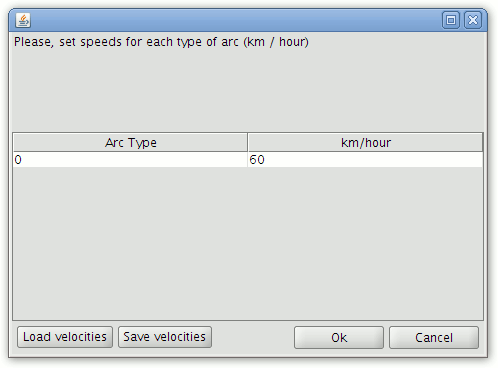
Form for setting the speed for each arc type
To set different speeds for each type of road segment, double click the speed value for the arc type, enter the speed for the arc type and press enter. To exit the window click OK.
Note: If a route has already been calculated, it should be recalculated in order to take the new speeds into account.
Note: The Arc Type values that are displayed come from the type field that was selected when generating the network topology.
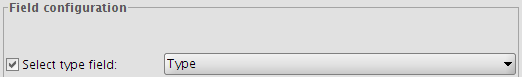
Setting the Type field for generating network topology
Note: It should be borne in mind that if the speeds that have been defined are to be used in future gvSIG network sessions they should be saved by clicking the Save velocities button.









